# Code Acccess
The Storefront Cloud service is accessible via two separate channels:
- CLI Tool for infrastructure management,
- Storefront Cloud Code Access portal for source code management.
Storefront Cloud is run on Vue Storefront technology. You may want to customize or modify the behavior of the Frontend and/or the API layers.
You may find more developer's documentation on both apps on our Github:
# Repository layout
Once your instance is created, you should receive the login and password credentials to the Storefront Cloud Code Access portal.
The website is powered by the latest Gitlab and pre-configured with two repositories:
- demo-storefrontcloud-io - where the master branch is used to deploy the production frontend and the develop branch is used to deploy the test frontend,
- demo-storefrontcloud-io-api - where the master branch is used to deploy the production API and the develop branch is used to deploy the test API.
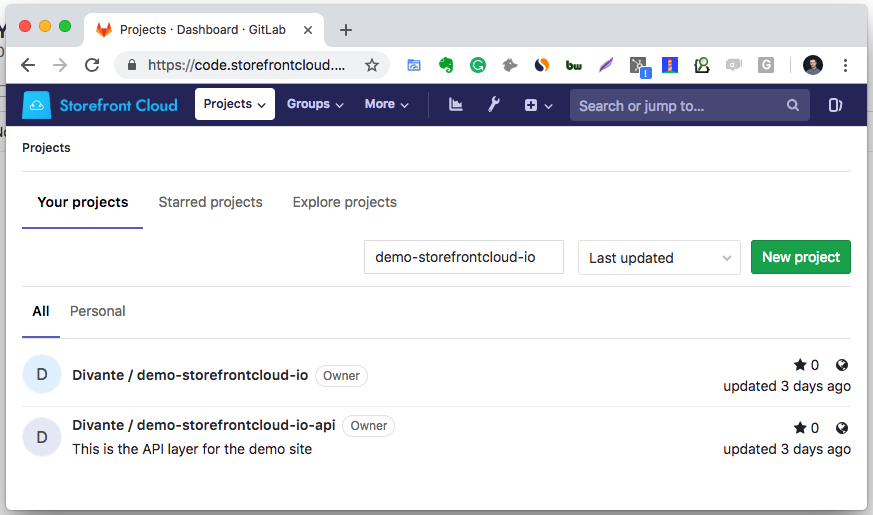
The namespaces are bound to the public URL addresses:
- demo-storefrontcloud-io master branch is deployed under demo.storefrontcloud.io
- demo-storefrontcloud-io-api master branch is deployed under demo.storefrontcloud.io/api
- demo-storefrontcloud-io develop branch is deployed under demo-test.storefrontcloud.io
- demo-storefrontcloud-io-api develop branch is deployed under demo-test.storefrontcloud.io/api
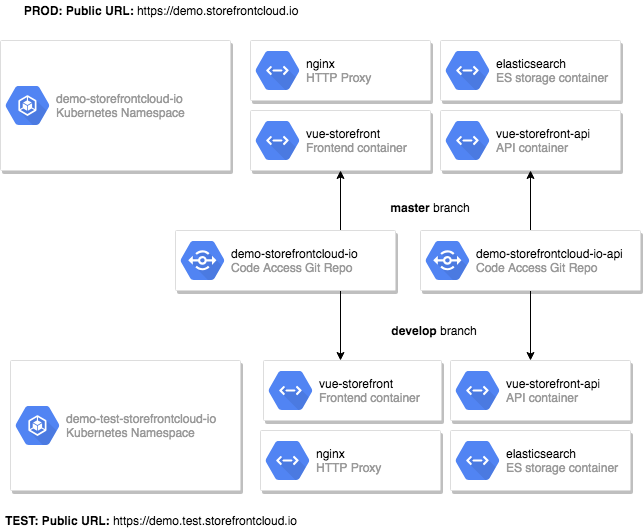
# Cloning the code
If you've already had some experience with Gitlab, or not, you may have seen it offers very similar functionality to Github.com.
One of the first things you may want to do is to clone the repository to your localhost to use Visual Studio Code or your editor of choice to customize the Storefront.
To do so please execute a command similar to:
git clone https://code.storefrontcloud.io/Divante/demo-storefrontcloud-io.git
For the API application:
git clone https://code.storefrontcloud.io/Divante/demo-storefrontcloud-io-api.git
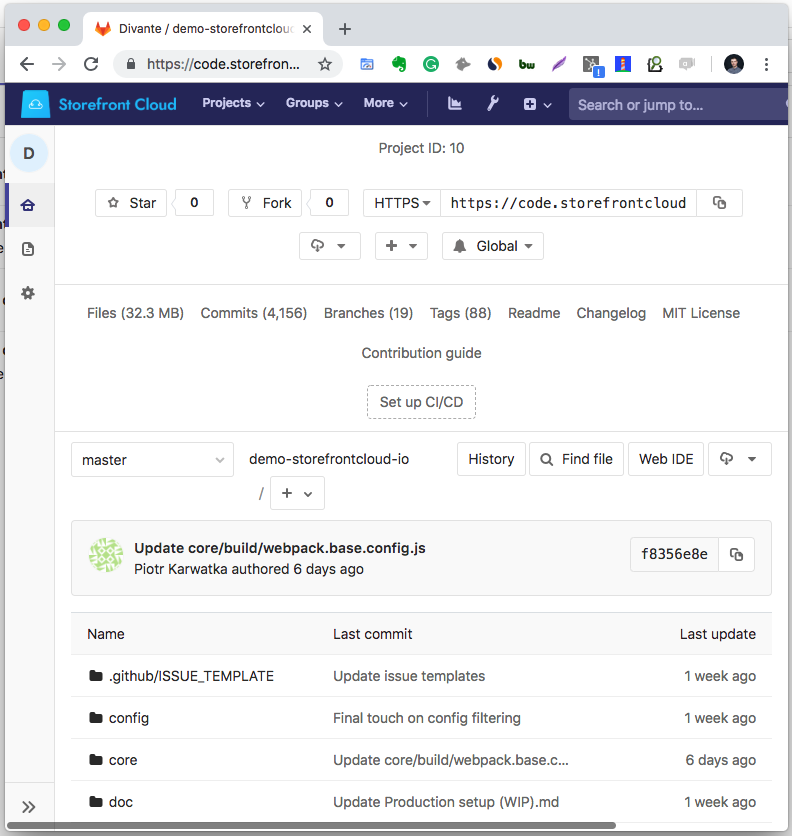
# Syncing up with Vue Storefront
Your repository is always initialized with the latest stable version of Vue Storefront. As it can be heavily modified for your needs, we can not make the obligatory decision to update your repository with each new release of Vue Storefront.
To update the repository to the latest release please pull the changes from the Official Vue Storefront repository.
Note: The Cloud Team strongly recommends that you upgrade your develop branch first - and test the changes on the test.storefrontcloud.io domain before applying the changes to master.
For the frontend app:
cd demo-storefrontcloud-io
git remote add upstream https://github.com/DivanteLtd/vue-storefront.git
git fetch upstream
git checkout master
For the API app:
cd demo-storefrontcloud-io-api
git remote add upstream https://github.com/DivanteLtd/vue-storefront-api.git
git fetch upstream
git checkout master
At this point you'll probably need to fix some conflicts (and commit changes to the repository). We recommend using GUI based tools like: